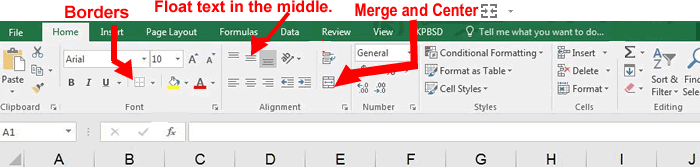
| Click for the formula instructions.... | |||
 |
|
Addition Formula 1. Type the formula listed below in the first box under the word Total. Addition Formula
|
|
or
|
|
Click
the |
| Click for the formula instructions.... | |||
 |
|
Multiplication Formula
1. Type the formula listed below in the first box under the word Total. Multiplication
Formula
|
|
or
|
|
Click
the |
| Click for the formula instructions.... | |||
| Click for the formula instructions.... | |||
Type
numbers into the White cells
to make sure the formulas work.
| Click for the formula instructions.... | |||