 Online Career Videos.
Online Career Videos.
How
to complete the  Online Career Videos.
Online Career Videos.
|
Brief
Overview
|
|||
| 1. Log on to your AKCIS profile to watch one video about occupations that interest you or that were suggested and might match your interests. | |||
|
2. Then watch a video that is related to that occupation For
example, if my Dream Job was to be a Camera Operator |
|||
|
|||
|
3.
You may also watch Videos at
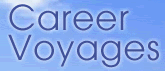 http://www.careerinfonet.org/videos/COS_videos_by_cluster.asp?id=27&nodeid=28 |
![]()
Login
Step 1
Place
your mouse on the "Where am I going?" tab. Then click on "Occupations"
link.
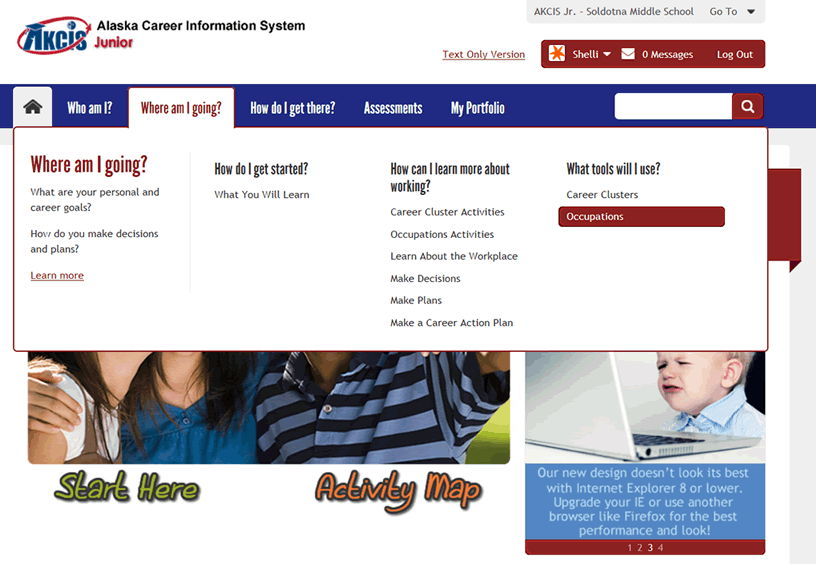
Step
2
Choose
a video of an occupation from the alphabetical listing.
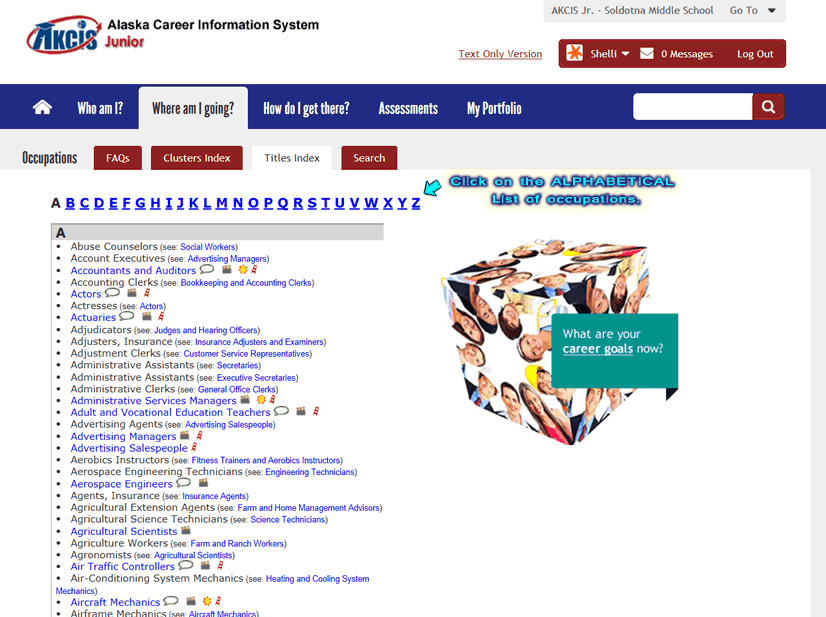
Step
3
Choose the settings for the video from the pop up window.
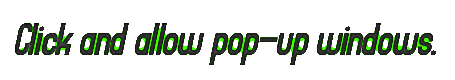
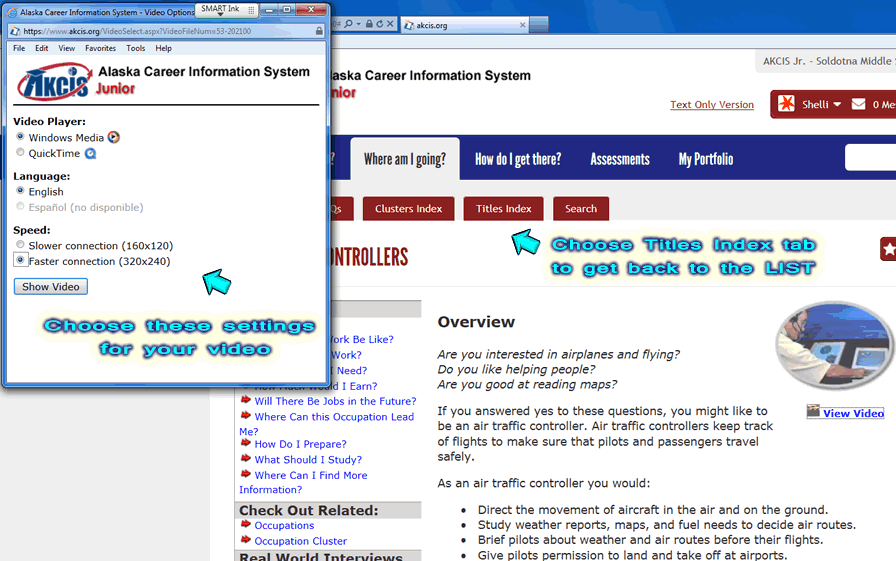
If
your job is not in this Titles Index go to the HIGH SCHOOL version.
![]() Double
Click the video to watch it in a Full Screen.
Double
Click the video to watch it in a Full Screen.
Step 4
Now
fill out the worksheet

1a.Find a job that is "RELATED" or similar to the job in # 1.
Step
5
1a.Find
a job that is "RELATED" or similar to the job in # 1.
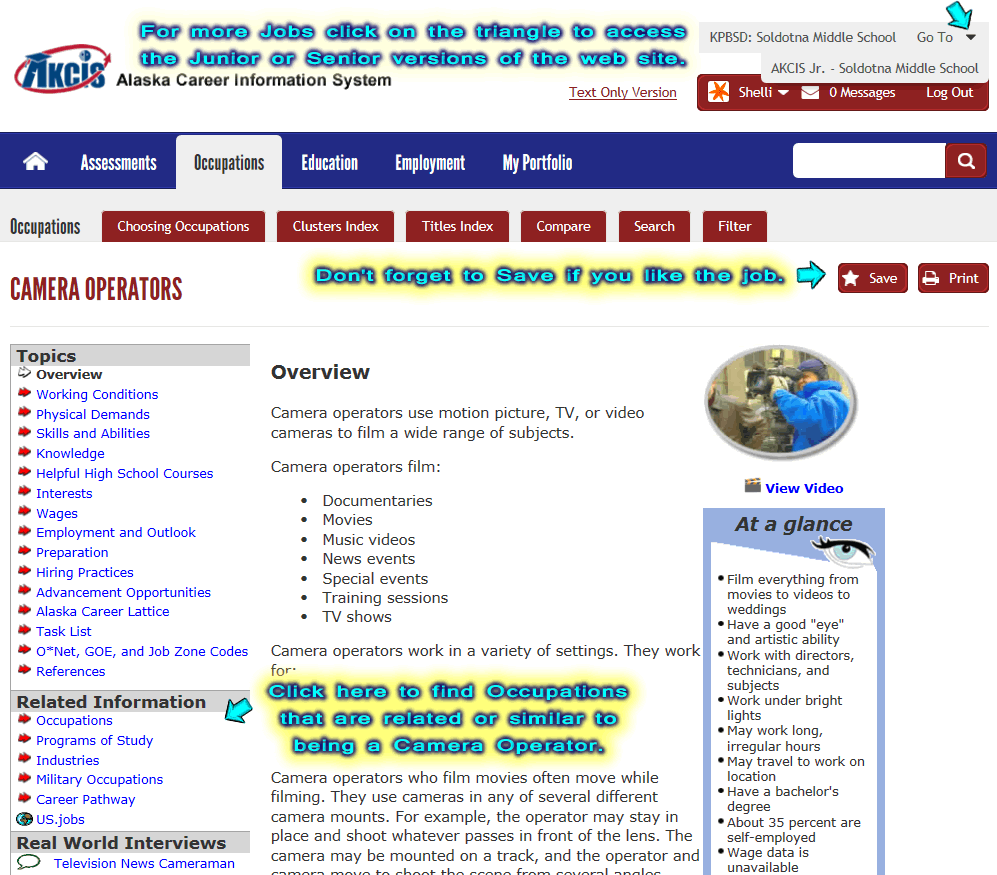
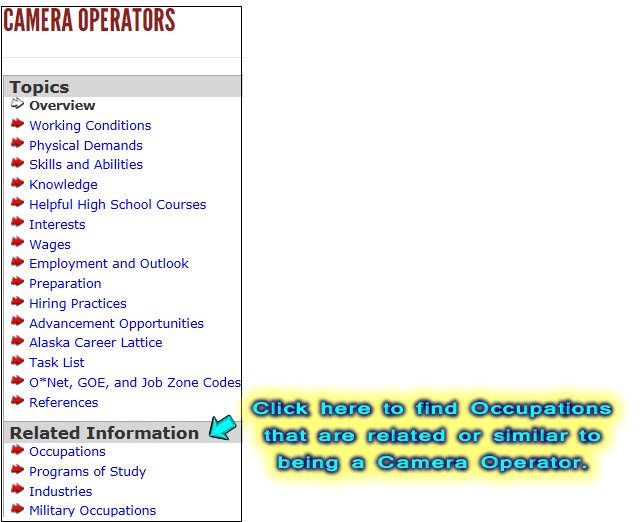
Step 6
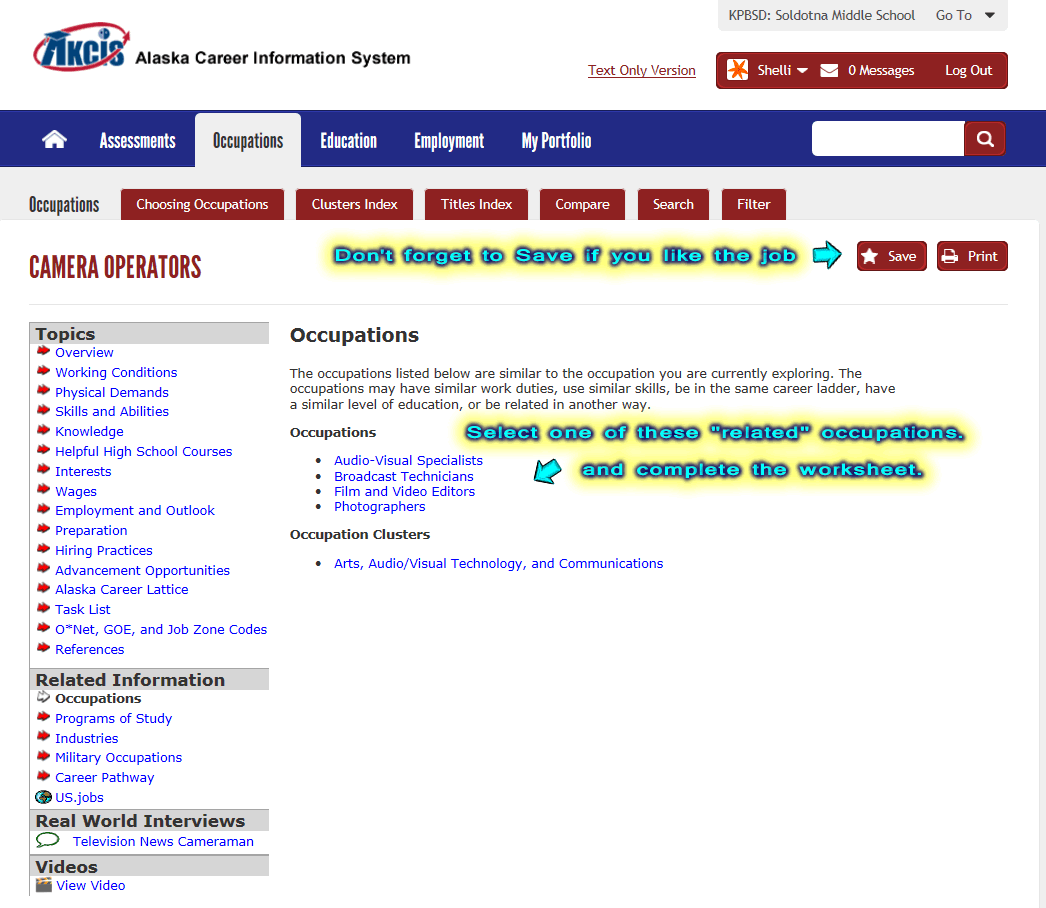
Step
7
Repeat the previous steps to complete the Worksheet.
|
Video 1
Choose a Job and watch the video |
Video 1a
Watch the video of the job that is related to Video 1 |
Video 2
Choose a Job and watch the video |
Video 2a
Watch the video of the job that is related to Video 2 |
Video 3
Choose a Job and watch the video |
Video 3a
Watch the video of the job that is related to Video 3 |
Video 4
Choose a Job and watch the video |
Video 4a
Watch the video of the job that is related to Video 4 |