|
Step
3
|
Format Numbers to appear a decimal. If
you skipped step Step2e) 4 3 2 1 0
Step
3b) Now
select cells B3 - J12.
Click
this 4.00
Click
Now
when you type a |
Change
to Number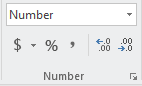 |
|||||