|
9a.
Now add another rule for each GPA number and
format the rule. Make
sure that cells B3
- I11 are still selected. |
|||||||||||||||||||
|
9b.
Change the rule from "is empty"
9c. Make every G.P.A. range a different color.
9d.
Select a new color and text color for each GPA range. Repeat for each GPA Range. |
|||||||||||||||||||
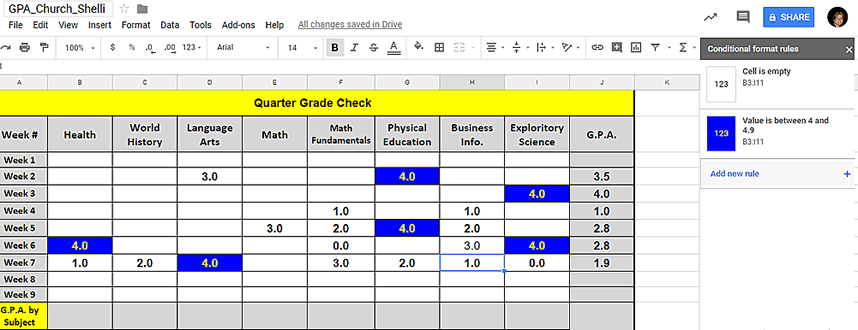 |
|||||||||||||||||||
|
Excel
Is Blank Rule
Watch the video
|
Ms. Church show me how to change the chart from pink to white. |
|
Excel Step 10 Watch the video
|
Step 10) Select
the whole chart and input the |
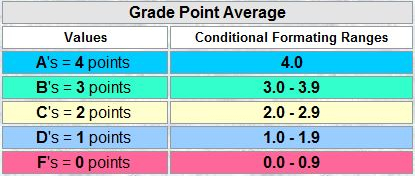 |
|
Ms. Church show me how to Conditionally Format cells.
|
||
Scroll down to Step 10. |
||
.